Transform how you run your small or solo law practice
While taking up less than their fair share of the limelight, small and solo law firms (classified as firms with between one and nine employees) comprise the majority of the legal profession. According to the American Bar Association, they account for 63% of the legal world,.
While there are a few small firms who are taking advantage of cloud and their small size to leap-frog the competition, still the lion-share of solos and small firms haven’t invested in tech at a competitive pace. Just 37% of solo firms utilize a legal case management software for their firm, and only 55% of small firms do so. Using a legal practice management software can reduce human error, increase efficiency, create a better work-life balance for lawyers, and most importantly, deliver outstanding results to clients. The world has gone digital, and it’s time for lawyers to follow the trend.
If you’re not using software to make your life easier, we’ve got you covered. Here’s our handy guide to picking a law practice management solution that works for your firm and your budget:
Why legal case management software?
While it’s true that there will be a learning curve when integrating a new software into your practice, investing a little work on the front end means you’ll grow your firm’s efficiency (read: revenue) exponentially down the line. The learning process is only made easier when your software integrates with the Microsoft365 suite you already use.
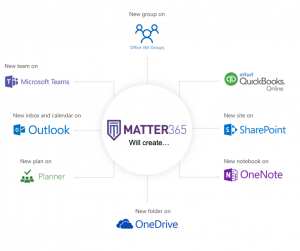
A software is never going to replace the expertise and knowledge that you or your colleagues bring to the table. What software can do, however, is reduce the time you spend on menial and burdensome tasks like organizing your email, searching for documents, chugging through billing, etc. Once you allow your legal case management software to take some administrative work off your plate, you’re left with more time for what’s important – getting clients and handling legal matters.
One major concern is the privacy and safety of clients’ data and personal information. It can sometimes feel like this sensitive information is safer without software in the equation. However, the best legal case management software allows you to keep control of all your data on your system, rather than forcing you to upload information onto a new server or program. Plus, you’ll never have to chase down paper or search through attachments because your electronic documents will be organized for you.
Before you buy
It’s important that lawyers at small and solo law firms do their research before they rush to sign up for new software. Remember – it’s about identifying your firm’s needs first, then exploring your options. Do a quick audit of the tools you already have, and then consider what other functions would help your firm run more efficiently (more on that later).
After you’ve identified your needs, it’s time to look through products. Find the solution that covers everything you’re looking for – and maybe one that integrates into your current system – so you’re not left juggling three new applications to cover your various needs. Pay close attention to the fine print on data security so you ensure you’re maintaining control of all sensitive information.
Trust your colleagues from small and solo firms – their product reviews and feedback can help contextualize what each option offers. Finally, you should always choose a software that allows you to try before you buy. Don’t sign up for software before you’ve been given a demo; make sure the functionality and interface align with what works for you.
Features to consider
There are a lot of gizmos and gadgets in many law practice management software. Strip away the unnecessary tools, and you’re left with some of the most important features in a good program:
- Enterprise grade security: Make sure you’re maintaining control of your client’s data.
- Task & matter management: Allow your software to keep you on task by intelligently linking your emails, documents and time spent to each relevant matter or task.
- Document management: Behind the scenes, the best software will automatically create matter-based folders, associate documents to matters, store emails and attachments and enable document sharing between colleagues and clients at any time.
- Email collaboration: Tag emails with their associated matter, linking it back to your matter management board for all to see.
- Workflow tools: Get immediate feedback about your team’s workload. Features like integrated reporting and conflict checks will help you sniff out issues as they arise.
- Built-in billing & accounting: The most helpful software integrates with tools like QuickBooks to automatically generate invoices and effectively manage trust accounts. Look for a solution with a built-in time tracker, as well as integrations with payment tools to make the entire billing and payment process easy.
Of course, every firm should also factor in their budgetary constraints and what software they’re already paying for when considering adding a management solution to the mix.
Matter365 is the perfect solution for small and solo law firms looking to streamline their processes with a smart, safe, and simple legal case management software. It’s the only legal practice management solution that is fully integrated with Microsoft365, allowing you to view your entire firm through a single pane of glass. A new integration between Matter365 and GravityLegal also adds payment functionality to take away your stress about getting paid promptly.
